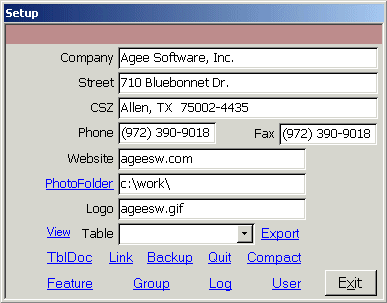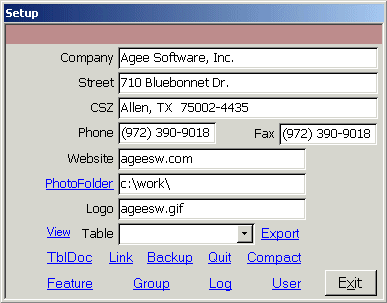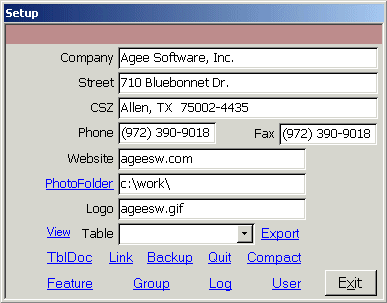 Click Setup from the Main menu to open the Setup form. The Photo folder is where maps, photos and floorplans
are stored. To keep documents organized, use a naming convention such as 000001p.jpg for the photo for PropertyID 1,
000001m.jpg for the map and 000019f.jpg for the floor plan graphic of UnitID 19.
The data from all tables in the system are visible in the Table using the Table combo. Click view to see the
data read only. You can move columns around and sort on multiple columns. Click Export to export the data
to other Access compatible formats such as Microsoft Excel XLS, CSV, MSAccess MDB, Text and Word RTF. TblDoc
creates an HTML data dictionary that defines all fields in the system.
Click Link to set the location of the data tables. This lets change where the tables reside on the network
or link to a copy on your local laptop while you're out of the office. You can also archive old copies
of the database or set up a training database for new employees.
Backup saves a copy of the tables database to your c: drive or a flash drive.
Quit forces users out of the system within three minutes. Use it to gain exclusive access to the database
to compact it or for routine maintenance and programming changes.
Feature lets you customize the features in the feature combos for Contact, Property and Unit.
Group lets you create custom groups. You can Sel contacts and add them to one or more groups and restore
those selections later to export or print reports for limited contacts.
Log shows log entries for all contacts. Open the Log form from the Contact form to see one contact's log entries.
User lets a super user add, edit or remove users. Users can change some of their contact info and their password.
When changing the password, tab out of the confirm password field to ensure the password is available from
any PC in the system.
Close
Click Setup from the Main menu to open the Setup form. The Photo folder is where maps, photos and floorplans
are stored. To keep documents organized, use a naming convention such as 000001p.jpg for the photo for PropertyID 1,
000001m.jpg for the map and 000019f.jpg for the floor plan graphic of UnitID 19.
The data from all tables in the system are visible in the Table using the Table combo. Click view to see the
data read only. You can move columns around and sort on multiple columns. Click Export to export the data
to other Access compatible formats such as Microsoft Excel XLS, CSV, MSAccess MDB, Text and Word RTF. TblDoc
creates an HTML data dictionary that defines all fields in the system.
Click Link to set the location of the data tables. This lets change where the tables reside on the network
or link to a copy on your local laptop while you're out of the office. You can also archive old copies
of the database or set up a training database for new employees.
Backup saves a copy of the tables database to your c: drive or a flash drive.
Quit forces users out of the system within three minutes. Use it to gain exclusive access to the database
to compact it or for routine maintenance and programming changes.
Feature lets you customize the features in the feature combos for Contact, Property and Unit.
Group lets you create custom groups. You can Sel contacts and add them to one or more groups and restore
those selections later to export or print reports for limited contacts.
Log shows log entries for all contacts. Open the Log form from the Contact form to see one contact's log entries.
User lets a super user add, edit or remove users. Users can change some of their contact info and their password.
When changing the password, tab out of the confirm password field to ensure the password is available from
any PC in the system.
Close
|