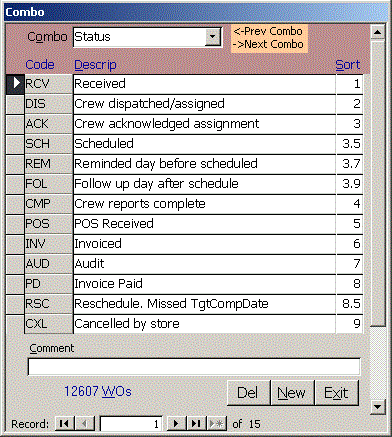Agee Software, Inc.
Generic Combo Form Features
Combos on forms help keep user input consistent and enter data quickly. You can search and group
data consistently for reports. Combos can limit the choices that normal users may enter into a
field, while letting a super user add new combo vaules. This Combo form lets you maintain one, two or even three
field tables without the need for a separate table, query and form for each combo. This saves
development and testing time if you have a lot of combo fields.
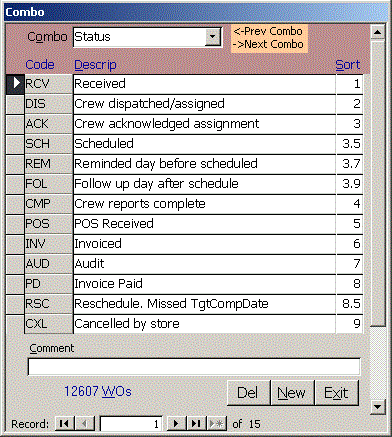
- Set sort order to specify order records appear in combos
- Right / Left arrow keys move to next / previous combo
- Allow Edit from the calling form. If Status is clicked on the WorkOrder form and Status combo was Received,
the Combo form is opened, set to Status and the Received record is selected for edit.
- Comment field for additional text about combo value. You can add a help label or textbox to the calling form to display this comment.
- Option to show a link back to the related table with a record count. Click the link to see a filtered list of the records that
contain this vaule in the combo.
Close