Agee Software, Inc.
Report Form Special Features
The Report form lets you gather parameters that customize reports without creating a new
form for each report. It also lets the user choose common functions like view, print or export.
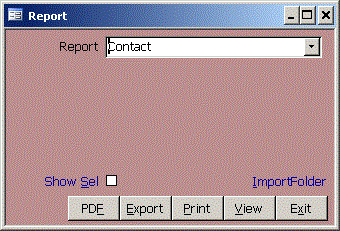
- Combo to choose reports
- Appropriate controls to filter records are shown for each report
- Sort combo to choose sort order for each report
- Checkbox to show only Sel selected records
- Checkbox to show details or summary
- Link to ImportFolder for exported reports
- PDF exports to PDF format
- Export exports data to CSV, DBF, MDB, TXT or Excel XLS. Exports formatted report to Word RTF.
- Print to default printer
- View report to screen before printing or export
- Reports can be restricted to only certain users
- Frequently used reports can be sorted to top
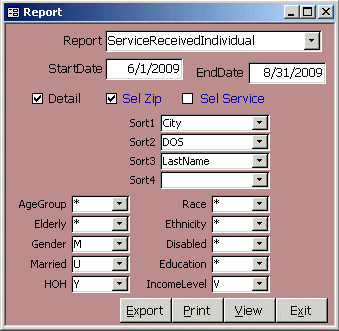
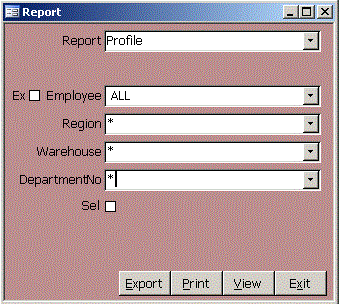
Options:
Up to 5 group levels to sort on and show subtotals
- Security to restrict user from seeing reports that they can't edit
- Multiple select options (Selected Services provided in selected areas)
- Select printer from user's installed printers
Close
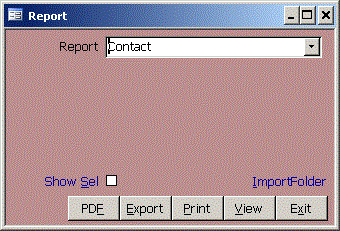
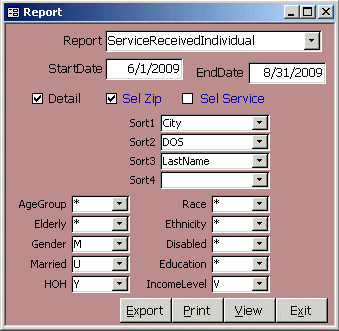
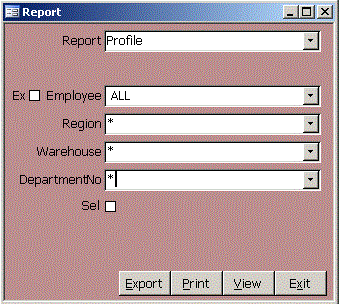 Options:
Options: