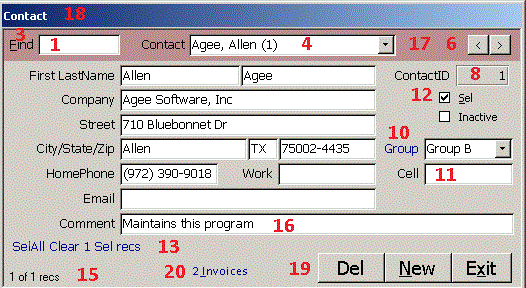Agee Software, Inc.
Standard Features on Single Record Forms
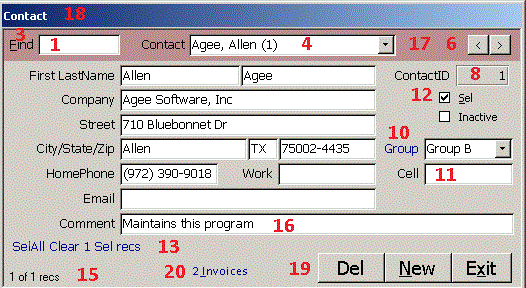
- Find box filters combo for any text field, exact match or contains
- Status bar text shows what is expected in each field as you tab through it
- Shortcut keys like Alt-F for Find
- Combo box to select records
- PgDown/PgUp for Next/Prev record
- > < Buttons for Next/Prev record
- Tool tip help when you hover over link or button
- Primary key and other locked fields etched for quick identification
- Tab order logical and excludes locked fields
- Combo box links to Combo form. Opens to the value in the combo.
- Phone fields formatted
- Sel checkbox for reports, data integrity fix, bulk del, export or data recovery
- Sel All / Clear x Sel recs. Used with Find to Sel or Clear found recs.
- Alt-Z audit trail shows last user and when rec was last updated
- Record counter 1 of x recs
- Comment field for additional info turns yellow if it contains !
- Form header color coded like Main menu for super or normal user or forced quit
- Form name in caption
- Delete button enabled only for super users
- Link to related table shows count of related records
Close